Designing a seamless user journey is one of the most important steps in understanding how customers interact with your product or service. With the help of ChatGPT Prompt for user journey, you can quickly generate detailed and structured user journeys that reflect real customer experiences — from first awareness to loyal advocacy.
A user journey (or customer journey) is a visual or narrative map that outlines the steps a user takes when interacting with a product, website, or brand. It helps UX designers, marketers, and product managers identify pain points, motivations, and opportunities for improvement.
Why Use ChatGPT to Create a User Journey?
Using ChatGPT prompts to create user journeys saves time and adds creative insights. Instead of manually brainstorming every stage, you can generate realistic personas, emotional triggers, and customer behaviors using AI.
With the right prompt, ChatGPT can:
- Define your target persona and their goals.
- Identify touchpoints across different channels.
- Highlight pain points and opportunities for optimization.
- Suggest emotional states at each journey stage.
- Generate a complete journey map ready for visualization tools like Figma or Miro.
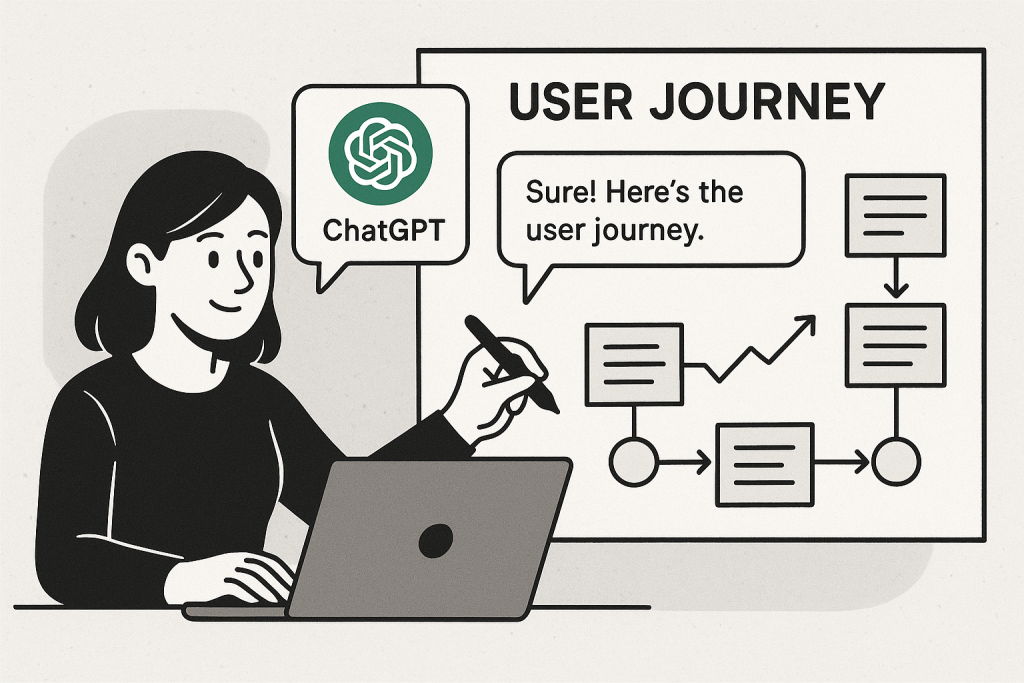
Tips for Better Results
- Be specific about your target audience and use case.
- Ask ChatGPT to use data-driven insights or industry context.
- Request output in a table format or timeline for clarity.
- Combine the AI output with user research for accuracy.
A well-crafted ChatGPT prompt for creating a user journey can transform how you plan customer experiences. It allows your team to understand user needs faster, design smarter touchpoints, and build products that truly resonate with people.
Start experimenting today — and let AI guide you toward a more empathetic, data-driven user journey.
ChatGPT Prompt for Creating User Journey
Generate a user journey infographic showing the onboarding experience for a mobile health-tracking app. Include key milestones, emotions, and friction points. Style: infographic, vertical layout, soft colors.
You can also use the search function to find the best prompts for ChatGPT.